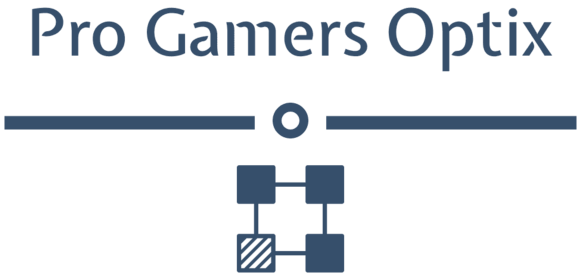Common Causes of Eye Strain During Gaming
If you’ve ever found yourself rubbing your eyes after a long gaming session, you’re not alone. Eye strain is a common issue among gamers, and it can put a damper on your gaming experience. Understanding what causes eye strain can help you take steps to prevent it and enjoy your games without discomfort. Let’s dive into some of the common culprits behind those tired, achy eyes.
Staring at Screens for Long Periods
One of the biggest causes of eye strain is simply staring at your screen for too long. When you’re engrossed in an intense game, it’s easy to forget to blink. Blinking helps moisten your eyes and keeps them from drying out. When you don’t blink enough, your eyes can become dry and irritated. It’s like when you’re reading a really good book and you lose track of time, but with screens, the impact on your eyes can be more severe.
Poor Lighting Conditions
Gaming in a room with poor lighting can also contribute to eye strain. If your room is too dim or too bright, it can make it harder for your eyes to adjust to the screen. This constant adjustment can cause fatigue and discomfort. Ideally, you want ambient lighting that complements your screen’s brightness. Think of it as setting the mood for a perfect gaming session; the right lighting can make all the difference.
Screen Glare and Reflections
Glare from your screen or reflections from surrounding surfaces can be another sneaky cause of eye strain. This is particularly true if you game during the day and have windows nearby. The light bouncing off your screen forces your eyes to work harder to see what’s happening in the game. You might find yourself squinting or leaning forward to get a better view, both of which can lead to eye strain. Using anti-glare screen protectors or adjusting your room’s lighting can help minimize this issue.
Incorrect Monitor Placement
The position of your monitor plays a crucial role in eye comfort. If your screen is too high, too low, or too close to your face, it can cause strain. Ideally, your monitor should be at eye level and about an arm’s length away. This setup helps reduce the effort your eyes and neck muscles need to make to focus on the screen. Imagine sitting in a comfortable chair with everything within easy reach; that’s how your gaming setup should feel for your eyes.
Small Text and Poor Resolution
Games with small text or poor resolution can be tough on your eyes. When text is too small, you end up squinting and straining to read it. Similarly, poor resolution can make images look blurry, forcing your eyes to work harder to make out details. Ensuring your game settings are optimized for clear, readable text and crisp visuals can greatly reduce eye strain. It’s like switching from an old, grainy TV to a high-definition screen—everything looks clearer and your eyes are much happier.
Prolonged Focus on Detailed Graphics
Games with detailed graphics and fast-paced action require intense focus. Your eyes have to constantly adjust to the rapid changes on screen, which can be exhausting over time. Think of it like driving in heavy traffic; your eyes are constantly scanning and adjusting to keep track of everything. Giving your eyes a break during intense gaming sessions can help alleviate this kind of strain.
Blue Light Exposure
Another significant factor is the blue light emitted by screens. Blue light can penetrate deep into your eyes and cause discomfort, especially after extended exposure. This type of light is known to disrupt your sleep patterns and contribute to digital eye strain. Using blue light blocking glasses or enabling a blue light filter on your devices can mitigate this issue. It’s like putting on sunglasses when you’re outside on a bright day; it makes things much more comfortable.
Not Taking Breaks
Finally, not taking enough breaks is a major cause of eye strain. When you’re in the middle of a crucial game moment, it’s easy to forget to take a break. However, stepping away from the screen every 20 minutes or so can do wonders for your eyes. It gives your eyes a chance to rest and refocus, reducing the risk of strain. Set a timer if you need to, and use these breaks to stretch, hydrate, and give your eyes a much-needed rest.
Benefits of Using Blue Light Blocking Glasses
As a gamer, you know that long hours in front of the screen can take a toll on your eyes. But did you know that blue light blocking glasses can make a world of difference? These nifty glasses are more than just a fashion statement; they’re a game-changer for your eye health and overall gaming experience. Let’s dive into the various benefits of using blue light blocking glasses and see why you might want to consider adding a pair to your gaming arsenal.
Reduced Eye Strain and Fatigue
One of the most immediate benefits you’ll notice is a significant reduction in eye strain and fatigue. When you’re deep into a gaming marathon, your eyes are constantly focused on the screen, which can lead to discomfort and tiredness. Blue light blocking glasses filter out the harmful blue light emitted by your screens, making it easier for your eyes to handle long sessions. It’s like giving your eyes a much-needed vacation while you continue to rack up those wins. You’ll find that you can play for longer periods without feeling like your eyes are on fire.
Improved Sleep Quality
Have you ever struggled to fall asleep after a late-night gaming session? The culprit is often the blue light from your screen, which can disrupt your body’s natural sleep cycle. Blue light blocking glasses help regulate your circadian rhythm by filtering out the blue light that interferes with your melatonin production. This means you can enjoy your favorite games at night without compromising your sleep quality. Imagine finishing a thrilling game and still being able to drift off into a peaceful sleep. Sounds like a dream come true, right?
Fewer Headaches and Migraines
If you’ve ever experienced headaches or migraines after a gaming session, blue light might be to blame. Blue light exposure can trigger these painful episodes, making your gaming experience less enjoyable. By wearing blue light blocking glasses, you can minimize the occurrence of headaches and migraines. It’s a simple yet effective way to keep the pain at bay and keep your focus on the game. Think of it as a shield for your eyes, protecting you from the discomfort that can come with prolonged screen time.
Enhanced Visual Clarity
Blue light blocking glasses don’t just protect your eyes; they can also enhance your visual clarity. The lenses are designed to reduce glare and improve contrast, making it easier to see what’s happening on your screen. This can be particularly beneficial in fast-paced games where every detail matters. You’ll notice that the images are sharper, and the colors are more vibrant, giving you a competitive edge. It’s like upgrading your graphics card, but for your eyes. You’ll be able to spot enemies and hidden items more easily, enhancing your overall gaming experience.
Stylish and Versatile
Who says you can’t look good while gaming? Blue light blocking glasses come in a variety of stylish designs, so you can find a pair that suits your personal style. Whether you prefer a sleek, modern look or something more classic, there’s a pair out there for you. Plus, these glasses are versatile enough to wear outside of gaming. You can use them while working on your computer, watching TV, or scrolling through your phone. It’s a fashion-forward way to protect your eyes in all aspects of your digital life.
Better Focus and Productivity
Blue light blocking glasses can also help improve your focus and productivity. By reducing eye strain and discomfort, you’ll be able to concentrate better on your games. This means fewer distractions and more time spent leveling up and achieving your goals. Whether you’re playing competitively or just for fun, better focus can make a big difference in your performance. It’s like having a secret weapon that keeps you sharp and ready for any challenge. You’ll find that you’re not only playing better but also enjoying your gaming sessions more.
Long-Term Eye Health

While the immediate benefits are fantastic, blue light blocking glasses also contribute to your long-term eye health. Prolonged exposure to blue light can lead to serious eye issues over time, such as macular degeneration. By wearing these glasses, you’re taking a proactive step in protecting your eyes from potential damage. It’s an investment in your future eye health, ensuring that you can continue to enjoy your favorite games for years to come. It’s like putting on armor for your eyes, safeguarding them against the harmful effects of blue light
Effective Break Strategies During Long Sessions
As gamers, we often find ourselves glued to the screen for hours, completely immersed in our virtual worlds. While this is thrilling, it’s essential to remember that taking regular breaks can significantly enhance your gaming experience and overall well-being. Let’s explore some effective break strategies that can keep you refreshed, focused, and at the top of your game.
The 20-20-20 Rule
One of the simplest yet most effective strategies is the 20-20-20 rule. Every 20 minutes, take a 20-second break and look at something 20 feet away. This short break gives your eyes a chance to relax and reduces the strain caused by staring at a screen. It’s like hitting the pause button on your game, but for your eyes. You’ll be surprised how much this tiny habit can make a big difference. Plus, it’s an excellent opportunity to stretch and take a quick breath.
Stretching and Moving Around
Sitting for long periods can lead to stiffness and discomfort. To counteract this, make it a point to get up and stretch every hour. Do some simple stretches like reaching for the sky, touching your toes, or twisting your torso. This helps increase blood flow and keeps your muscles from getting too tight. You can even throw in a quick walk around your room or house. Imagine it as a mini victory lap after conquering a challenging game level. It’s a great way to stay active and avoid the pitfalls of a sedentary lifestyle.
Hydration and Snacks
Staying hydrated is crucial, especially during long gaming sessions. Keep a bottle of water next to you and take a sip every time you take a break. Dehydration can lead to headaches and fatigue, which can negatively impact your gaming performance. Additionally, having healthy snacks on hand can keep your energy levels up. Opt for snacks like nuts, fruits, or granola bars instead of sugary treats. Think of it as fueling up for the next big battle. You’ll stay energized and ready to tackle whatever comes your way.
Eye Exercises
Your eyes do a lot of work during gaming, so giving them some extra care can go a long way. One effective exercise is to close your eyes and gently press your palms against them for a few seconds. This helps relax the eye muscles and reduce strain. Another great exercise is rolling your eyes in a circular motion. It may sound funny, but it’s surprisingly effective. These simple exercises can help maintain your eye health and keep you sharp for the game.
Deep Breathing
Gaming can get intense, and it’s easy to forget to breathe deeply. Taking a few minutes to practice deep breathing can help you relax and refocus. Inhale deeply through your nose, hold for a few seconds, and then exhale slowly through your mouth. Repeat this a few times, and you’ll feel a noticeable difference in your stress levels. It’s like hitting the reset button for your mind. Deep breathing can help you stay calm and focused, especially during high-stakes moments in your game.
Mini Meditations
If you’re open to it, mini meditations can be a powerful way to recharge during breaks. Find a quiet spot, close your eyes, and focus on your breath for a few minutes. Let go of any thoughts about the game or your day and just be present in the moment. Meditation can help clear your mind and improve your concentration. It’s like giving your brain a short vacation. When you return to your game, you’ll feel more centered and ready to take on any challenge.
Social Breaks
Taking a break doesn’t have to mean stepping away from all screens. Use your break time to connect with friends or family. Chat with your gaming buddies, share a funny meme, or check in on social media. Social interactions can boost your mood and give you a mental break from the game. It’s like taking a breather with your squad before jumping back into the action. Social breaks can keep you feeling connected and refreshed.
Plan Your Breaks
Sometimes, it’s easy to forget to take breaks when you’re engrossed in a game. Setting a timer or using a break reminder app can help. Plan your breaks ahead of time and stick to the schedule. This way, you’ll ensure that you’re giving your body and mind the rest they need. Think of it as setting checkpoints in your game. Regular breaks can help you maintain your performance and prevent burnout.
Mindfulness Activities
Engaging in mindfulness activities during your breaks can be incredibly beneficial. Simple practices like mindful eating, where you savor each bite of your snack, or mindful walking, where you pay attention to each step, can help you stay grounded. Mindfulness can reduce stress and improve your overall gaming experience. It’s like leveling up your mental health while enjoying your favorite hobby. These activities can help you stay present and fully enjoy your gaming sessions.
Choosing the Right Gaming Monitor
Choosing the right gaming monitor can feel like a daunting task, especially with so many options on the market. But don’t worry, we’ve got your back! Let’s break down what you need to know to make the best choice for your gaming setup.
Resolution: Clarity is Key
One of the first things you’ll want to consider is the resolution. Higher resolution means better image quality and more detail. For most gamers, a 1080p monitor offers a great balance of performance and price. If you want even crisper graphics, consider a 1440p or 4K monitor. Remember, though, higher resolution requires more powerful hardware. It’s like upgrading from a standard TV to an HDTV – everything looks so much better, but you need the right setup to enjoy it fully.
Refresh Rate: Smooth Gameplay Matters

Next up is refresh rate, which is all about how smoothly your games run. A higher refresh rate, like 120Hz or 144Hz, can make your gameplay smoother and more responsive. This is particularly important for fast-paced games where every millisecond counts. You’ll notice the difference immediately, like switching from a bicycle to a race car. Even if you’re not a competitive gamer, the enhanced fluidity makes for a more enjoyable experience overall.
Response Time: Stay Ahead of the Game
Response time is another critical factor. This measures how quickly pixels can change colors, affecting how clear moving objects appear. Lower response times, such as 1ms or 2ms, are ideal for gaming as they reduce motion blur. It’s like having a superpower where you can see things more clearly and react faster than your opponents. A monitor with low response time ensures you’re always in sync with the action.
Panel Type: TN, IPS, or VA?
Choosing the right panel type is also important. TN panels offer the fastest response times and highest refresh rates but can suffer from poorer color accuracy and viewing angles. IPS panels provide better color reproduction and viewing angles but might have slightly slower response times. VA panels are a middle ground with good colors and decent response times. It’s like choosing between speed, beauty, and balance – decide what’s most important for your gaming style.
G-Sync and FreeSync: Eliminate Screen Tearing
You’ve probably heard of G-Sync and FreeSync, technologies that help eliminate screen tearing and stuttering. G-Sync works with NVIDIA graphics cards, while FreeSync works with AMD cards. These features ensure your monitor’s refresh rate matches your GPU’s output, creating smoother gameplay. It’s like having a dance partner who moves perfectly in sync with you, making everything flow seamlessly.
Size and Curvature: Immersive Gaming Experience
When it comes to size, bigger can be better – but only if you have the space. A 27-inch monitor is a sweet spot for many gamers, offering a large screen without overwhelming your desk. If you want an even more immersive experience, consider a curved monitor. Curved screens can provide a wider field of view and reduce eye strain. Imagine being wrapped in your game’s world, with visuals coming at you from all angles. It’s a truly captivating experience.
Connectivity: Future-Proof Your Setup
Don’t forget about connectivity options. Ensure your monitor has the right ports for your setup, such as HDMI, DisplayPort, and USB. Having multiple input options is great for connecting various devices like gaming consoles, PCs, and peripherals. It’s like having a Swiss Army knife on your desk, ready for any connection need. Future-proofing your setup ensures you won’t have to upgrade your monitor as technology evolves.
Build Quality and Design: Looks Matter Too
While performance is crucial, don’t overlook the build quality and design of your monitor. A sturdy, well-built monitor can last longer and withstand the rigors of intense gaming. Plus, a sleek design with adjustable stands and thin bezels can enhance the overall look of your gaming setup. Think of it as choosing a reliable yet stylish car that performs well and looks great parked in your driveway.
Budget: Find the Best Value
Lastly,consider your budget. While it’s tempting to go for the latest and greatest, there are plenty of excellent monitors at various price points. Determine what features are most important to you and find a monitor that offers the best value within your budget. It’s like shopping for a new outfit – you want something that looks good, feels good, and fits your style without breaking the bank.